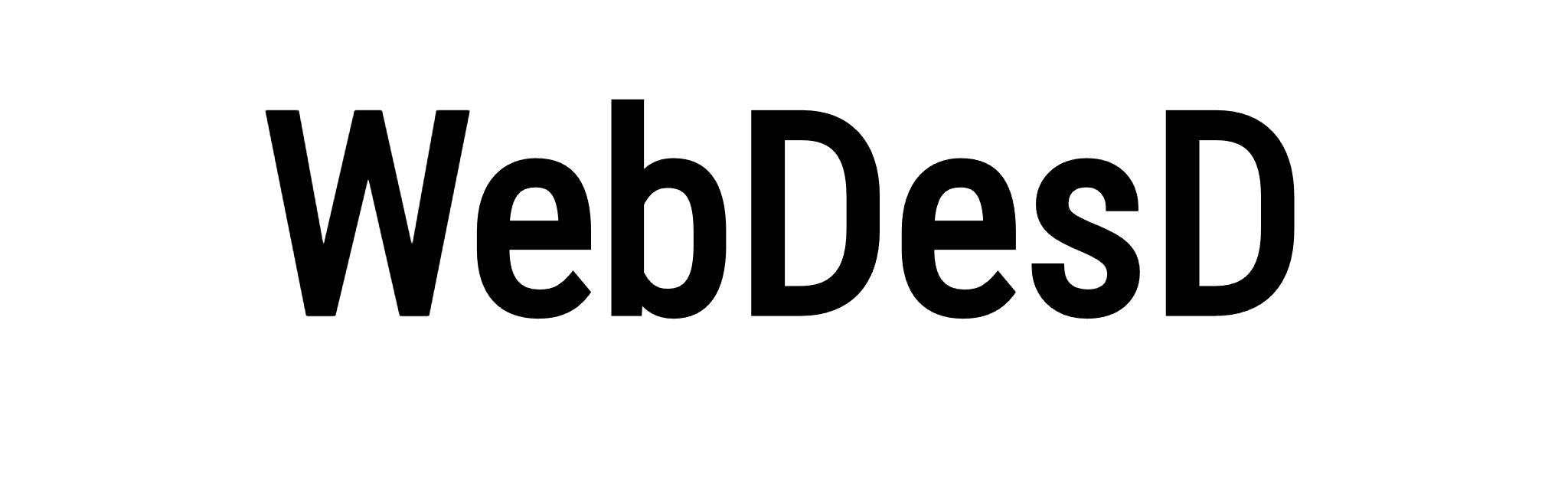Computer batteries are one of the most critical components of a computer. Unless it is a traditional desktop computer, you cannot use the machine. Therefore, it is also one of the most overworked parts of the machine. This is one of the reasons why PCs would require replacement batteries from companies like Batterieprofessionnel. When you get a new laptop battery, you will need to dispose of the old one. In this post, we look at PC battery disposal.
A guide for disposing of a portable PC battery
Below is a comprehensive guide for disposing of computer batteries;
1. Remove the battery from the computer
The first thing you should do if you plan to get rid of your laptop battery is to remove it from your machine. This should be easy if your machine's battery compartment is not in-built. If it is an in-built battery, you will have to screw and unscrew some pc cover parts to take out the battery.
You can do this with the guidance of an online tutorial. If you are not sure of what you are doing, the best thing would be to seek assistance because the last thing you want is to spoil other computer elements in the process.
2. Place the battery in a sealed bag or container
After removing it from your computer, the next step is to place the portable PC battery inside a sealable bag or closed container. Doing this will help prevent contamination in case the battery leaks. If you want to dispose of more than one laptop battery, you should place them in separate bags or containers. This is an important safety measure because one battery could still have enough power to cause a short circuit and form a spark if its terminals get into contact with the other battery terminals. To keep this from happening, you can also cover the batteries' terminals using adhesive or electrical tape.
3. Determine the hazardous waste material waste
The next thing you should do is contact your local municipal authority to determine the hazardous waste removal. You can also get a private trash collector. Note that the rules differ from one municipality to the next. You can also go through the official municipal website to acquire this information.
4. Enquire about other disposal options
Some retailers dealing in batteries and other pc equipment usually provide recycle bins got PC parts. This would be an ideal way to dispose of the laptop battery. If this does not work for you, you can look up recycling programs offered by some of the most prominent computer companies like Acer and Dell. These programs allow customers to go online and print a prepaid shipping label. After you do this, the company will schedule a pickup for your recyclable portable PC battery.
When do you need to replace your computer battery?
There are several reasons why you may need to replace your portable computer battery. Some are:
- If it does not store power
- If your computer does not power up and the battery is determined to be the issue
- If the battery is swollen
- If the battery is physically damaged
- If it is too old
Conclusion
As you may have figured out from the information provided above, you cannot dispose of a computer battery like you do regular trash. You are also not allowed to burn it because it could explode.